🛡️ The Ultimate Anti-Scam Guide (Steam, Discord & CS2)
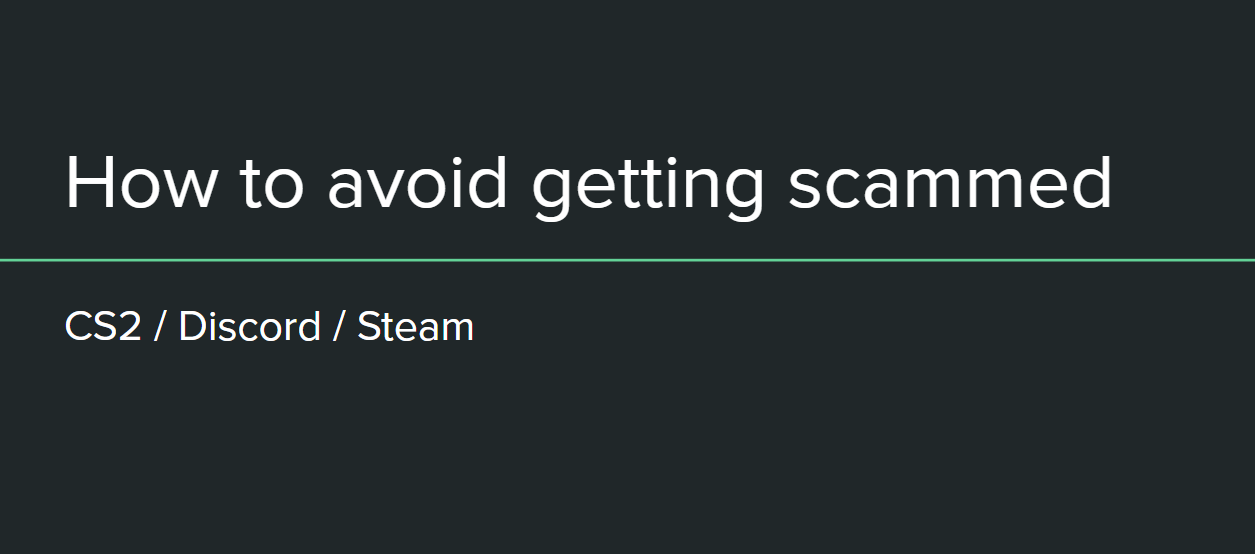
Scams in Discord, Steam, and CS2 are at an all-time high – and getting more sophisticated every day. This guide will help you recognize every major scam method and show you how to protect yourself. Whether you’re trading skins, managing your account, or just hanging out in a server – this is your go-to safety manual.
📌 Quick Tips Before We Dive In
✅ If it sounds too good to be true, it is
✅ Never share your login, Steam API Key, or Discord token
✅ Always check the full domain (even one letter can be fake)
✅ Never accept random QR code scans
✅ Use 2FA on both Steam and Discord
✅ If someone rushes you – it's a red flag
✅ Bookmark trusted sites – never Google for them
🧠 Account Protection
🔐 Discord Safety
- Enable 2FA (Two-Factor Authentication) Adds a strong layer of protection to your account.
- Be careful with QR codes Never scan login QR codes from strangers. Scammers use them to hijack your account in seconds.
- Don’t click “Free Nitro” links They often lead to fake Discord logins. Even if it comes from a friend – their account might be compromised.
- Never trust DMs claiming admin/mod status Real staff won’t DM you about account issues or giveaways.
🔐 Steam Safety
- NEVER share your Steam API Key Scammers use it to reroute your trades to themselves.
- Use Steam Mobile Authenticator It protects trades with mobile confirmations.
- Always log in through Steam itself If a site asks you to log in again while already being logged in, it's suspicious.
- Remove suspicious API keys: Go to your API Key page and click "Revoke My Steam Web API Key".
⚠️ Most Dangerous Scam Methods – 2025 Edition
💀 1. Steam API Key Scam
The most dangerous scam right now. You get tricked into entering your Steam API key on a fake site, allowing the scammer to hijack trades.
🔗 Full Explanation #1
🔗 Full Explanation #2
🛡️ Protect yourself:
- Never enter your API key on third-party sites
- Revoke any active key if unsure
🔁2. CS:GO to TF2 / Rust Skin Conversion Scam
- The scammer claims you must convert your CS:GO skins into TF2 or Rust skins before trading.
- They link you to legit sites like Tradeit.gg or Swap.gg.Once you list your items, they send a fake trade offer from a fake bot, impersonating the real site's bot.
- If you accept the trade, your skins are gone – and so is the scammer.
👀 3. “You Were Reported” Scam
You get a DM like:
“Hey, I accidentally reported you for fraud. A Steam Admin will contact you.”
Then a fake admin messages you asking for logins, items, or screenshots. Classic phishing.
🛡️ Ignore both messages and block them. No Steam/Discord staff will ever contact you like this.
🎥 4. Fake Twitch Streams
They stream fake CS2 gameplay with hundreds of viewers and links to “giveaways” or “tournaments.” All fake.
🛡️ Never click Twitch stream links that promise skins or rewards. Report the streams.
🤝 5. Middleman Scam
You agree to use a “trusted” middleman. But they either:
- Use their own friend
- Impersonate a real middleman
- Impersonate your friend
🛡️ Never use middlemen through Discord DMs. Trade only via official Steam trading.
🎁 6. Fake Cashouts & Item Scams
- You get a link to a fake gambling/cashout site
- You see items, but it’s a cloned interface
- You accept a trade, and your item is gone
🛡️ Always double-check domains. Don’t trade via cashouts. Use verified sites such as websites listed on fairness.gg.
👻 7. Fake Nitro / Giveaway Scams (Discord)
"Congrats! You won Nitro!" ➡️ Link to a fake Discord login ➡️ Account stolen ➡️ Scam spreads
🛡️ Real giveaways never ask for login info. Always verify the sender and URL.
📱 8. QR Code Hijacks
Someone sends you a QR code claiming it’s for Discord login or Nitro. Once you scan it, they get access to your account.
🛡️ Never scan QR codes unless you're on the official login page.
💸 9. PayPal & Crypto Scams
“You’ll get $50 via PayPal/Crypto for your knife. Just go first.” → You send the item. → They vanish. → Or they reverse the transaction later.
🛡️ Avoid all real-money or crypto trades. Stick to item-for-item inside Steam.
🎭 10. Impersonation Scams
Scammer pretends to be:
- Valve/Steam/Discord staff
- A famous trader or YouTuber
- A Reddit mod or community admin
🛡️ Always double-check usernames. Ask via a second platform if unsure.
🎮 11. "Quitting CS for Dota" Scam
Scammer offers to trade a high-value CS2 skin for a “cheap” Dota/Rust item. That item is worthless and owned/listed by him.
🛡️ Don’t get lured by fake pricing. Always check market value on multiple sites.
🚫 Other Common Scams (Quickfire)
- 🔸 Fake Gambling/Bets: You win fake coins, deposit real skins, then lose.
- 🔸 Fake “Item Duplication” Offers: Total nonsense. Duplication is not possible.
- 🔸 Hidden Expensive Skins in Bulk Trades: Always check item-by-item.
- 🔸 Condition Switch (Well-Worn vs Factory New): Double-check condition before accepting.
- 🔸 Malicious Browser Add-ons: Never install browser extensions unless verified.
- 🔸 Fake CSGO Items: Always inspect items. Reddit warning
- 🔸 “Join our Teamspeak for Tournament”: Fake Teamspeak links that install malware.
✅ Final Checklist: Stay Safe Like a Pro
📞 Got Scammed or Need Help?
- Read this guide again carefully
- Follow the steps in our Steam Account Recovery Guide
- Contact Steam Support or Discord Trust & Safety
📢 Share This Guide
Help your friends stay safe:
→ Share this guide on Discord
→ Post it in your favorite trade server
→ Bookmark it for future reference
