How to level up your Steam Profile in 2022?
Levelling up your Steam Profile can be quite fun. And unlike many items on Steam – these can be considered permanent, as it can only go up. This post will show you how you can get your levels up cheaply!
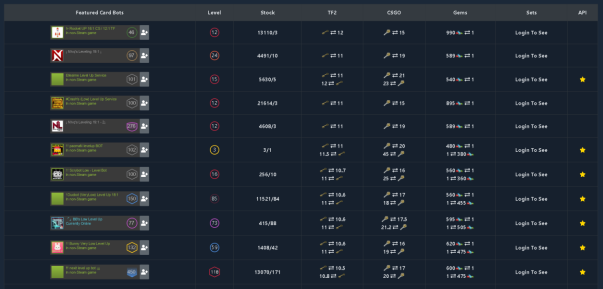
In the past, the go-to method of getting levels was researching what cards a game had, how much they costed, and buying them on the Steam market. A lot has changed then, and it isn't this tedious anymore.
Now, we can use bots, websites, and similar services to find these deals automatically. We can also often find deals cheaper than market prices, where you can get hundreds of XP per dollar worth of items!
Finding these bots can be hard if you don’t know where you’re looking. For this guide, we’ll be using the steam.supply website to find helpful bots:
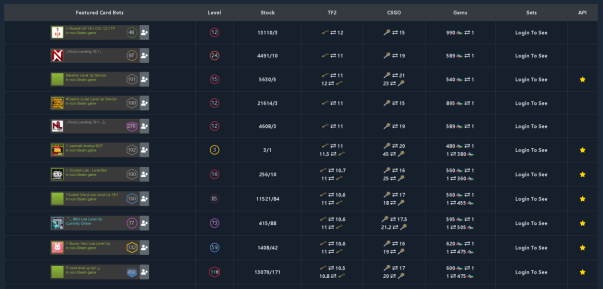
As you can see in the picture above, there are a lot of bots to choose from. You can see the price lists on the right of the bots. We’ll be using the Rocket UP bot, as it has the cheapest rates for TF2 keys right now.
To add it, we simply press this button which is next to the name & level:
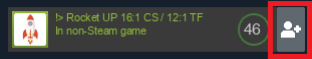
You will get prompted with a pop-up, and you can now permit the website to open the link:
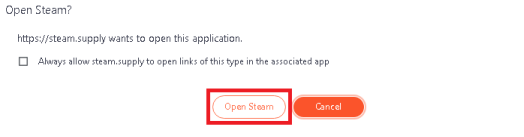
And now, all experience will differ from bot to bot. Generally, they will send you a greetings message and let you know how to use them. We got a message like this:
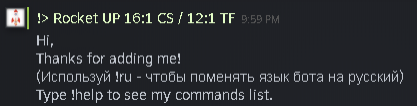
In the message, you can see that you should type !help to get started with this bot specifically. After typing !help, you will see all commands available on the bot. For the sake of the guide, we will use a TF2 key, but you probably have a higher chance of having gems laying around.
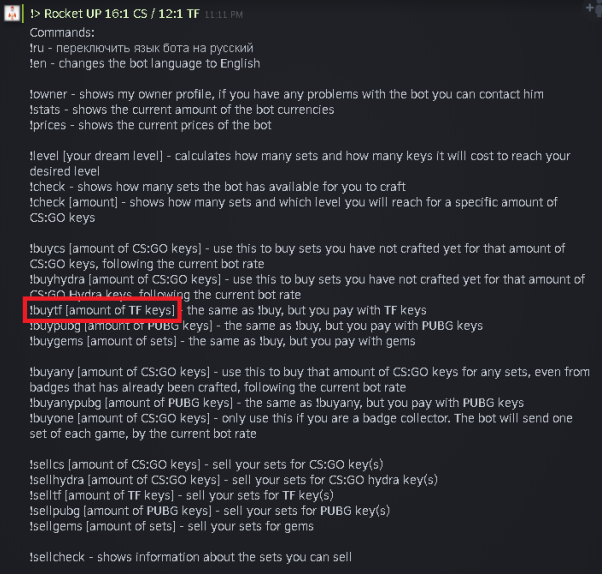
After typing !buytf 1, we now got this message:
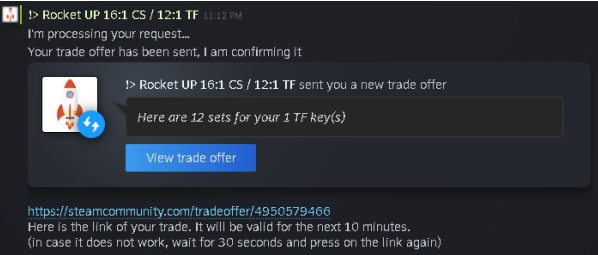
We are now able to count all the cards to make sure that the bot isn’t scamming us. And then accept it – just like a normal trade offer.
How do you level up on Steam with trading cards?
After accepting the trade offer, we can navigate to our badges page: https://steamcommunity.com/my/badges
Finally, we can simply press ‘Ready’ and ‘Craft Badge’ or ‘Craft 5x’:
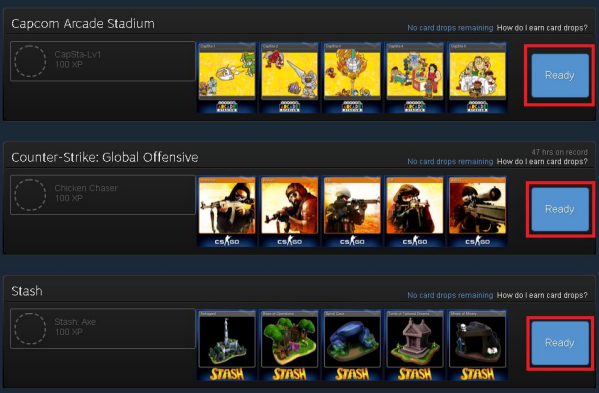
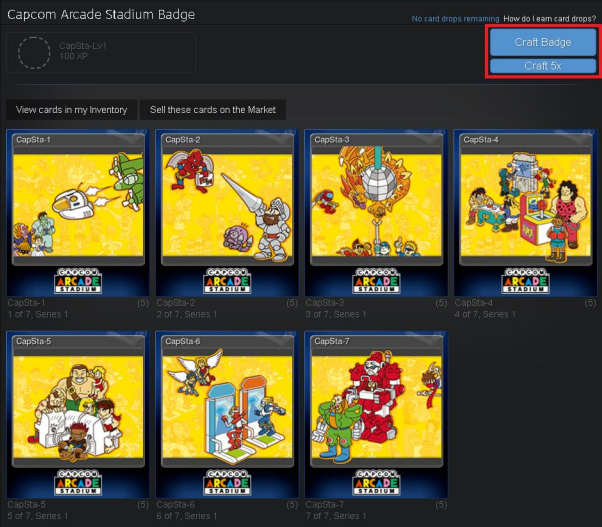
After repeating this for all of our badges, we can navigate to our Steam profile to see that our level has increased now!
